一、预先准备
- 配置远程仓库
1
| $ git remote add upstream https://github.com/apache/dubbo-go.git
|
1
2
3
4
5
| $ git remote -v
origin git@github.com:solisamicus/dubbo-go.git (fetch)
origin git@github.com:solisamicus/dubbo-go.git (push)
upstream https://github.com/apache/dubbo-go.git (fetch)
upstream https://github.com/apache/dubbo-go.git (push)
|
- 配置个人信息(如未配置)
1
2
| $ git config --global user.name "Your Name"
$ git config --global user.email "your.email@example.com"
|
二、功能分支开发
2.1 更新 upstream 仓库和 origin仓库的信息
1
2
| $ git fetch upstream
$ git fetch origin
|
upstream/develop 可能领先 origin/develop 和 local/develop
2.2 origin/develop 和 local/develop 都与 upstream/develop 保持同步
2.2.1 切换到本地 develop 分支
2.2.2 upstream/develop $\rightarrow$ local/develop
1
| $ git merge upstream/develop
|
2.2.3 local/develop $\rightarrow$ origin/develop
1
| $ git push origin develop
|
2.2.4 创建并切换功能分支
1
| $ git checkout -b fix/your-feature
|
- fix/your-feature 根据具体情况自行修改
2.2.5 日常开发
1
2
3
4
5
| # 1. 代码开发...
# 2. 提交改动
$ git add .
$ git commit -m 'your commit message'
|
注意需要定期与 develop 同步
4.1 保存当前工作
4.2 更新 local/develop 和 origin/develop
1
2
3
4
| $ git checkout develop
$ git fetch upstream
$ git merge upstream/develop
$ git push origin develop
|
2.3 个人功能分支
1
2
3
4
| $ git checkout <your-feature-branch>
$ git rebase develop
$ git push -f origin <your-feature-branch>
|
恢复工作(如果之前有 stash)
2.4 多人协作分支开发(推荐)
1
2
3
| $ git checkout <your-feature-branch>
$ git merge develop
$ git push origin <your-feature-branch>
|
恢复工作(如果之前有 stash)
三、 提交 PR 前的准备
3.1 确保与 upstream 完全同步
1
2
3
4
| $ git checkout develop
$ git fetch upstream
$ git merge upstream/develop
$ git push origin develop
|
3.2 更新功能分支
1
| $ git checkout <your-feature-branch>
|
3.3 根据个人方案选择
1
2
3
| $ git rebase develop
# 或
$ git merge develop
|
3.4 测试代码,确保所有测试通过
3.5 推送到 fork 仓库
1
2
3
| $ git push -f origin <your-feature-branch>
# 或
$ git push origin <your-feature-branch>
|
四、PR 合并后的清理
4.1 确保与 upstream 完全同步
1
2
3
4
| $ git checkout develop
$ git fetch upstream
$ git merge upstream/develop
$ git push origin develop
|
4.2 删除功能分支
1
2
| $ git branch -d <your-feature-branch>
$ git push origin --delete <your-feature-branch>
|
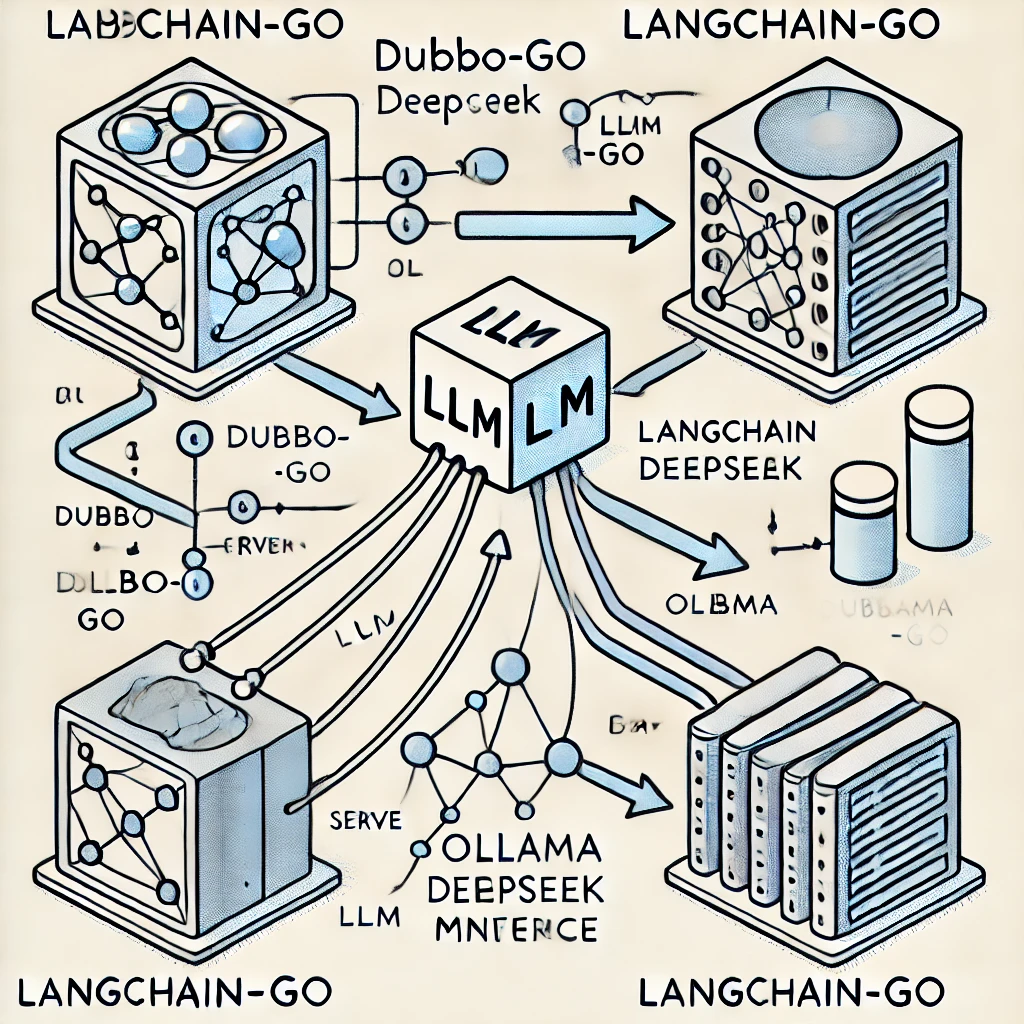
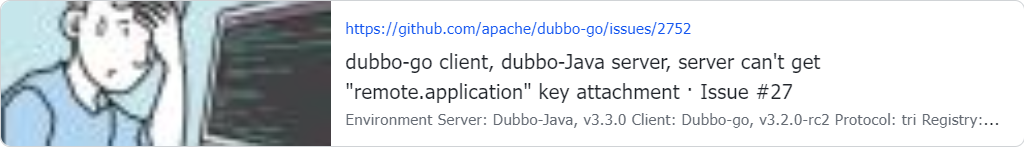
![seata[feature]:support ipv6](/img/seata/seata%5Bfeature%5D-support-ipv6/cover.png)