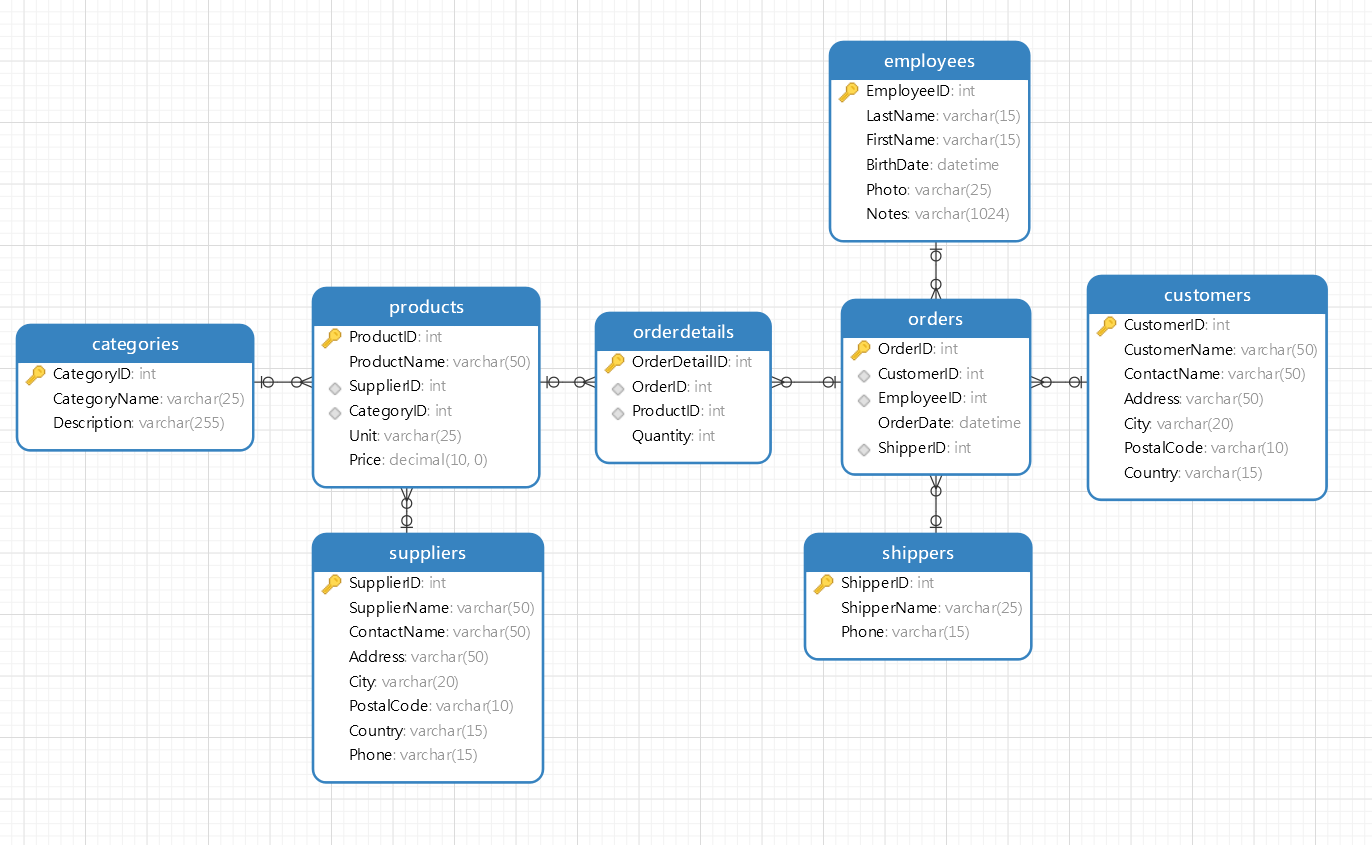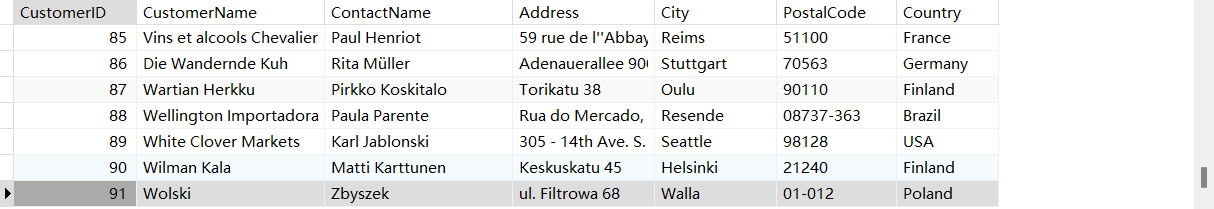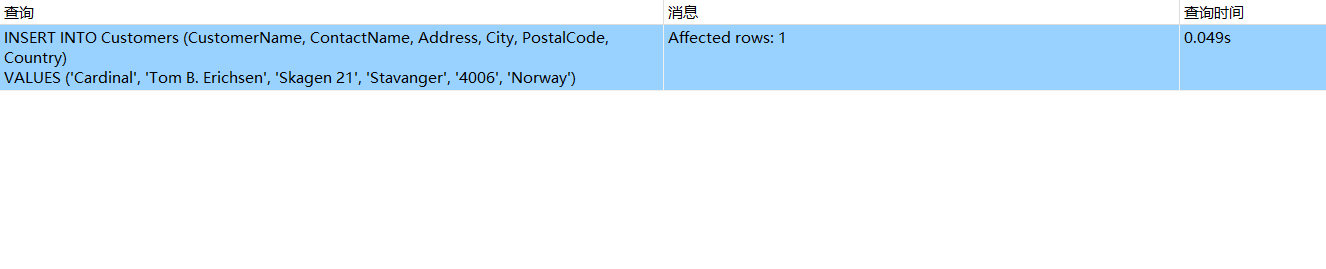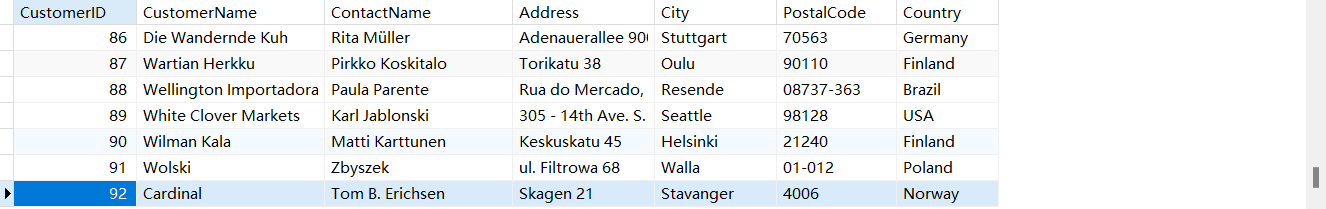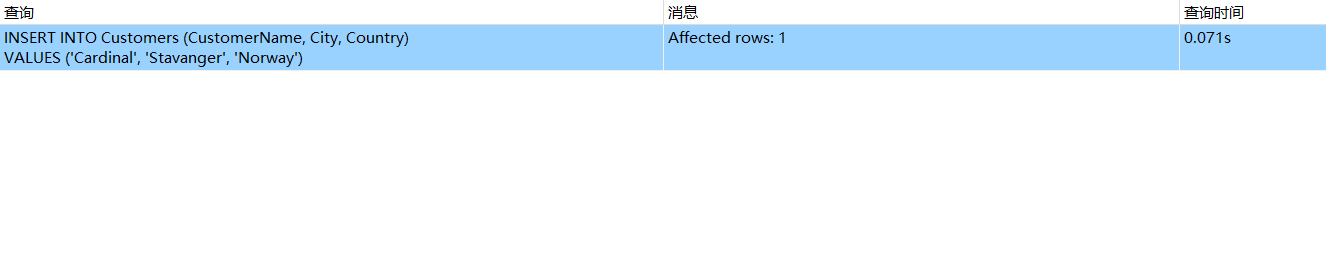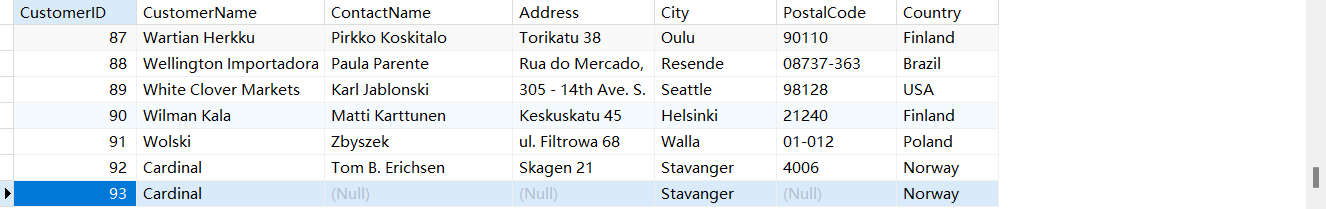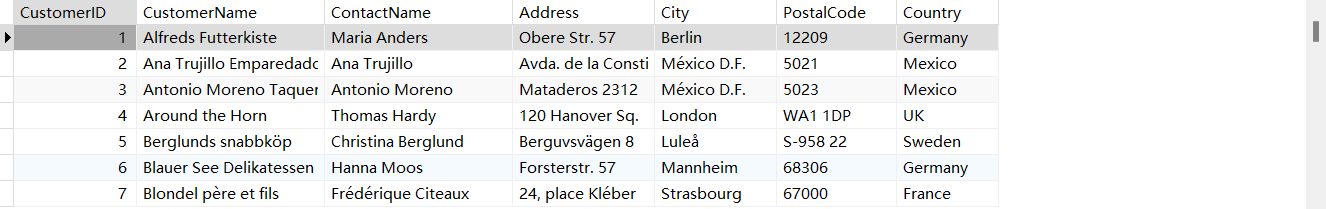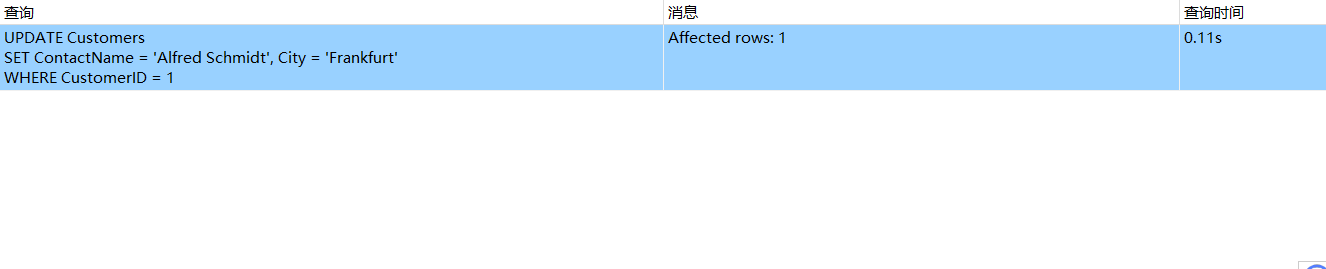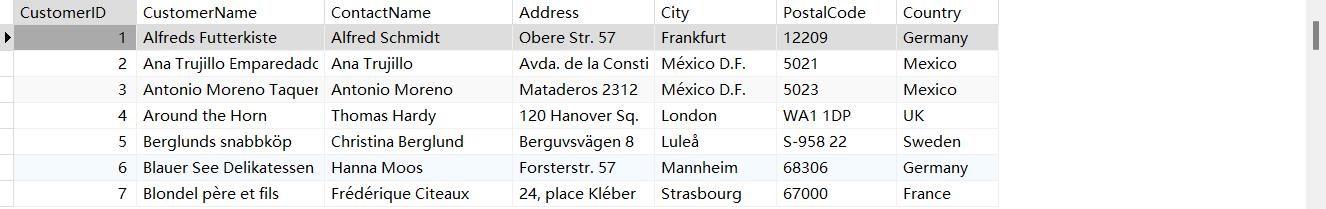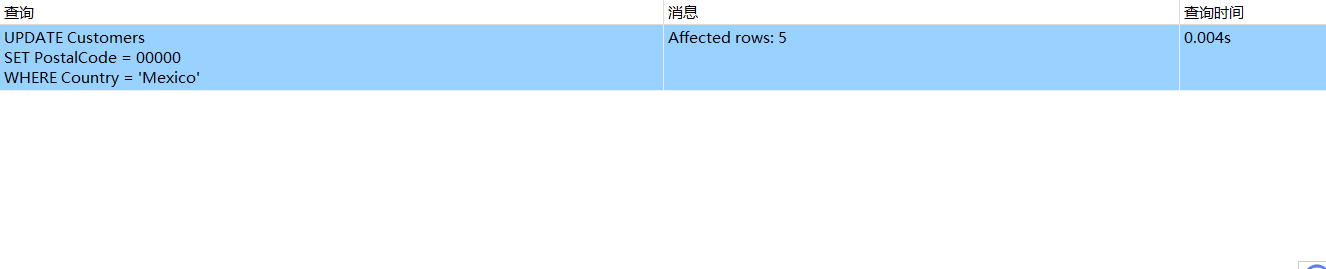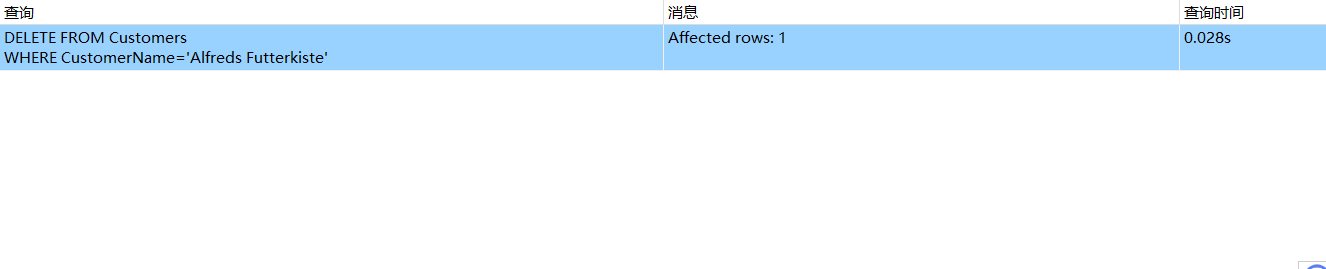MySQL SQL
SQL \text {SQL} SQL
SQL \text {SQL} SQL SELECT与SELECT相同。
https://en.wikiversity.org/wiki/Database_Examples/Northwind/MySQL
一些重要 的 SQL \text {SQL} SQL
SQL \text {SQL} SQL 含义
SELECTextracts data from a database \text {extracts data from a database} extracts data from a database
UPDATEupdates data in a database \text {updates data in a database} updates data in a database
DELETEdeletes data from a database \text {deletes data from a database} deletes data from a database
INSERT INTOinserts new data into a database \text {inserts new data into a database} inserts new data into a database
CREATE DATABASEcreates a new database \text {creates a new database} creates a new database
ALTER DATABASEmodifies a database \text {modifies a database} modifies a database
CREATE TABLEcreates a new table \text {creates a new table} creates a new table
ALTER TABLEmodifies a table \text {modifies a table} modifies a table
DROP TABLEdeletes a table \text {deletes a table} deletes a table
CREATE INDEXcreates an index (search key) \text {creates an index (search key)} creates an index (search key)
DROP INDEXdeletes an index \text {deletes an index} deletes an index
Northwind \text {Northwind} Northwind Microsoft \text {Microsoft} Microsoft Microsoft Access \text {Microsoft Access} Microsoft Access Microsoft \text {Microsoft} Microsoft SQL Server \text {SQL Server} SQL Server Visual Studio \text {Visual Studio} Visual Studio Northwind \text {Northwind} Northwind Northwind Traders \text {Northwind Traders} Northwind Traders
Northwind \text {Northwind} Northwind
Customers(客户) : 客户信息。Categories(类别) : 商品分类。Employees(员工) : 员工信息。Order Details(订单详情) : 订单的具体商品信息。Orders(订单) : 订单信息。Products(产品) : 产品信息。Shippers(承运商) : 运输公司信息。Suppliers(供应商) : 供应商信息。
MySQL SELECT
SELECT:column1 \text {column1} column1 column2 \text {column2} column2 ⋯ \cdots ⋯
📝 SELECT Syntax \text {SELECT Syntax} SELECT Syntax
1 2 SELECT column1, column2, ...FROM table_name;
如果要选择表中可用的所有字段:
1 SELECT * FROM table_name;
⭐ customer \text {customer} customer CustomerName \text {CustomerName} CustomerName City \text {City} City Country \text {Country} Country
1 SELECT CustomerName, City, Country FROM Customers;
⭐ customer \text {customer} customer
1 SELECT * FROM Customers;
📝 SELECT DISTINCT Syntax \text {SELECT DISTINCT Syntax} SELECT DISTINCT Syntax
1 2 SELECT DISTINCT column1, column2, ...FROM table_name;
一列通常包含许多重复的值,仅用于返回不同的值。
⭐ customer \text {customer} customer Country \text {Country} Country
从 customer \text {customer} customer Country \text {Country} Country
1 SELECT Country FROM Customers;
从 customer \text {customer} customer Country \text {Country} Country DISTINCT \text {DISTINCT} DISTINCT
1 SELECT DISTINCT Country FROM Customers;
计算并返回 customer \text {customer} customer
1 SELECT COUNT (DISTINCT Country) FROM Customers;
MySQL WHERE
WHERE:用于筛选记录,提取满足指定条件的记录。
📝 WHERE Syntax \text {WHERE Syntax} WHERE Syntax
1 2 3 SELECT column1, column2, ...FROM table_nameWHERE condition ;
❗ WHERE \text {WHERE} WHERE SELECT \text {SELECT} SELECT UPDATE \text {UPDATE} UPDATE DELETE \text {DELETE} DELETE
⭐ customer \text {customer} customer Country \text {Country} Country Mexico \text {Mexico} Mexico
1 2 SELECT * FROM CustomersWHERE Country = 'Mexico' ;
Text Fields vs. Numeric Fields \text {Text Fields vs. Numeric Fields} Text Fields vs. Numeric Fields
文本值 周围使用单引号(大多数数据库系统也允许使用双引号),数字字段 不需要用引号括起来。
在 WHERE \text {WHERE} WHERE
Operator \text {Operator} Operator
=等于
>大于
<小于
> =大于等于
<=小于等于
<>不相等。**注意:**在某些版本的SQL中,此运算符可能写为!=
BETWEEN在一定范围之间
LIKE搜索模式
IN为列指定多个可能的值
1 2 3 4 5 6 7 8 9 10 11 12 13 14 15 16 17 18 19 20 21 22 23 24 25 26 SELECT * FROM ProductsWHERE Price = 18 ;SELECT * FROM ProductsWHERE Price > 30 ;SELECT * FROM ProductsWHERE Price < 30 ;SELECT * FROM ProductsWHERE Price >= 30 ;SELECT * FROM ProductsWHERE Price <= 30 ;SELECT * FROM ProductsWHERE Price <> 18 ;SELECT * FROM ProductsWHERE Price BETWEEN 50 AND 60 ;SELECT * FROM CustomersWHERE City LIKE 's%' ;SELECT * FROM CustomersWHERE City IN ('Paris' ,'London' );
MySQL AND,OR,NOT
WHERE子句可以与AND、OR和NOT运算符组合。
📝 AND Syntax \text {AND Syntax} AND Syntax
1 2 3 SELECT column1, column2, ...FROM table_nameWHERE condition1 AND condition2 AND condition3 ...;
📝 OR Syntax \text {OR Syntax} OR Syntax
1 2 3 SELECT column1, column2, ...FROM table_nameWHERE condition1 OR condition2 OR condition3 ...;
📝 NOT Syntax \text {NOT Syntax} NOT Syntax
1 2 3 SELECT column1, column2, ...FROM table_nameWHERE NOT condition ;
⭐ customer \text {customer} customer Country \text {Country} Country Germany \text {Germany} Germany City \text {City} City Berlin \text {Berlin} Berlin
1 2 SELECT * FROM CustomersWHERE Country = 'Germany' AND City = 'Berlin' ;
⭐ customer \text {customer} customer City \text {City} City Berlin \text {Berlin} Berlin Stuttgart \text {Stuttgart} Stuttgart
1 2 SELECT * FROM CustomersWHERE City = 'Berlin' OR City = 'Stuttgart' ;
⭐ customer \text {customer} customer Country \text {Country} Country Germany \text {Germany} Germany Spain \text {Spain} Spain
1 2 SELECT * FROM CustomersWHERE Country = 'Germany' OR Country = 'Spain' ;
⭐ customer \text {customer} customer Country \text {Country} Country German \text {German} German
1 2 SELECT * FROM CustomersWHERE NOT Country = 'Germany' ;
⭐ customer \text {customer} customer Country \text {Country} Country German \text {German} German City \text {City} City Berlin \text {Berlin} Berlin Stuttgart \text {Stuttgart} Stuttgart
1 2 SELECT * FROM CustomersWHERE Country = 'Germany' AND (City = 'Berlin' OR City = 'Stuttgart' );
⭐ customer \text {customer} customer Country \text {Country} Country German \text {German} German USA \text {USA} USA
1 2 SELECT * FROM CustomersWHERE NOT Country = 'Germany' AND NOT Country = 'USA' ;
MySQL ORDER BY
ORDERBY用于按升序或降序对结果集进行排序。
默认情况下,按升序对记录进行排序(降序使用DESC。
📝 ORDER BY Syntax \text {ORDER BY Syntax} ORDER BY Syntax
1 2 3 SELECT column1, column2, ...FROM table_nameORDER BY column1, column2, ... ASC | DESC ;
⭐ customer \text {customer} customer Country \text {Country} Country
1 2 SELECT * FROM CustomersORDER BY Country;
⭐ customer \text {customer} customer Country \text {Country} Country
1 2 SELECT * FROM CustomersORDER BY Country DESC ;
⭐ customer \text {customer} customer Country \text {Country} Country CustomerName \text {CustomerName} CustomerName
1 2 SELECT * FROM CustomersORDER BY Country, CustomerName;
某些行有相同的国家,按照顾客名称排序
⭐ customer \text {customer} customer Country \text {Country} Country CustomerName \text {CustomerName} CustomerName
1 2 SELECT * FROM CustomersORDER BY Country ASC , CustomerName DESC ;
MySQL INSERT INTO
📝 INSERT INTO Syntax \text {INSERT INTO Syntax} INSERT INTO Syntax
1 2 INSERT INTO table_name (column1, column2, column3, ...)VALUES (value1, value2, value3, ...);
指定要插入的列名和值。
1 2 INSERT INTO table_nameVALUES (value1, value2, value3, ...);
为所有列添加值。
⭐ customer \text {customer} customer
1 2 INSERT INTO Customers (CustomerName, ContactName, Address, City, PostalCode, Country)VALUES ('Cardinal' , 'Tom B. Erichsen' , 'Skagen 21' , 'Stavanger' , '4006' , 'Norway' );
⭐ customer \text {customer} customer CustomerName \text {CustomerName} CustomerName City \text {City} City Country \text {Country} Country
1 2 INSERT INTO Customers (CustomerName, City, Country)VALUES ('Cardinal' , 'Stavanger' , 'Norway' );
MySQL NULL Values
📝 IS NULL Syntax \text {IS NULL Syntax} IS NULL Syntax
1 2 3 SELECT column_namesFROM table_nameWHERE column_name IS NULL ;
📝 IS NOT NULL Syntax \text {IS NOT NULL Syntax} IS NOT NULL Syntax
1 2 3 SELECT column_namesFROM table_nameWHERE column_name IS NOT NULL ;
⭐ customer \text {customer} customer Address \text {Address} Address
1 2 SELECT * FROM CustomersWHERE Address IS NULL ;
⭐ customer \text {customer} customer Address \text {Address} Address
1 2 SELECT * FROM CustomersWHERE Address IS NOT NULL ;
MySQL UPDATE
📝 UPDATE Syntax \text {UPDATE Syntax} UPDATE Syntax
1 2 3 UPDATE table_nameSET column1 = value1, column2 = value2, ...WHERE condition ;
⭐ customer \text {customer} customer ContactName \text {ContactName} ContactName Alfred Schmidt \text {Alfred Schmidt} Alfred Schmidt City \text {City} City Frankfurt \text {Frankfurt} Frankfurt
1 2 3 UPDATE CustomersSET ContactName = 'Alfred Schmidt' , City = 'Frankfurt' WHERE CustomerID = 1 ;
⭐ customer \text {customer} customer Country \text {Country} Country Mexico \text {Mexico} Mexico PostalCode \text {PostalCode} PostalCode 0000 \text {0000} 0000
1 2 3 UPDATE CustomersSET PostalCode = 00000 WHERE Country = 'Mexico' ;
❗ WHERE子句,则所有记录都将更新!
MySQL DELETE
📝 DELETE Syntax \text {DELETE Syntax} DELETE Syntax
1 DELETE FROM table_name WHERE condition ;
⭐ customer \text {customer} customer Alfreds Futterkiste \text {Alfreds Futterkiste} Alfreds Futterkiste
1 2 DELETE FROM Customers WHERE CustomerName= 'Alfreds Futterkiste' ;
删除表的所有行(表结构、属性和索引是完整的)
❗ WHERE子句,则所有记录都将删除!
MySQL LIMIT
📝 LIMIT Syntax \text {LIMIT Syntax} LIMIT Syntax
1 2 3 4 SELECT column1, column2, ...FROM table_nameWHERE condition LIMIT number;
⭐ customer \text {customer} customer
1 2 SELECT * FROM CustomersLIMIT 3 ;
⭐ customer \text {customer} customer 4 ∼ 6 4 \sim 6 4 ∼ 6
1 2 SELECT * FROM CustomersLIMIT 3 OFFSET 3 ;
⭐ customer \text {customer} customer Country \text {Country} Country Germany \text {Germany} Germany
1 2 3 SELECT * FROM CustomersWHERE Country= 'Germany' LIMIT 3 ;
MySQL MIN and MAX
📝 MIN() Syntax \text {MIN() Syntax} MIN() Syntax
1 2 3 SELECT MIN (column_name)FROM table_nameWHERE condition ;
📝 MAX() Syntax \text {MAX() Syntax} MAX() Syntax
1 2 3 SELECT MAX (column_name)FROM table_nameWHERE condition ;
⭐ products \text {products} products
1 2 SELECT MIN (Price) AS SmallestPriceFROM Products;
⭐ products \text {products} products
1 2 SELECT MAX (Price) AS LargestPriceFROM Products;
MySQL COUNT,AVG, SUM
📝 COUNT() Syntax \text {COUNT() Syntax} COUNT() Syntax
1 2 3 SELECT COUNT (column_name)FROM table_nameWHERE condition ;
📝 AVG() Syntax \text {AVG() Syntax} AVG() Syntax
1 2 3 SELECT AVG (column_name)FROM table_nameWHERE condition ;
📝 SUM() Syntax \text {SUM() Syntax} SUM() Syntax
1 2 3 SELECT SUM (column_name)FROM table_nameWHERE condition ;
⭐ products \text {products} products
1 2 SELECT COUNT (ProductID)FROM Products;
⭐ products \text {products} products
1 2 SELECT AVG (Price)FROM Products;
⭐ orderdetails \text {orderdetails} orderdetails
1 2 SELECT SUM (Quantity)FROM OrderDetails;
❗ NULL \text {NULL} NULL
MySQL LIKE
LIKE指定在列中搜索指定的模式,包含两个通配符: