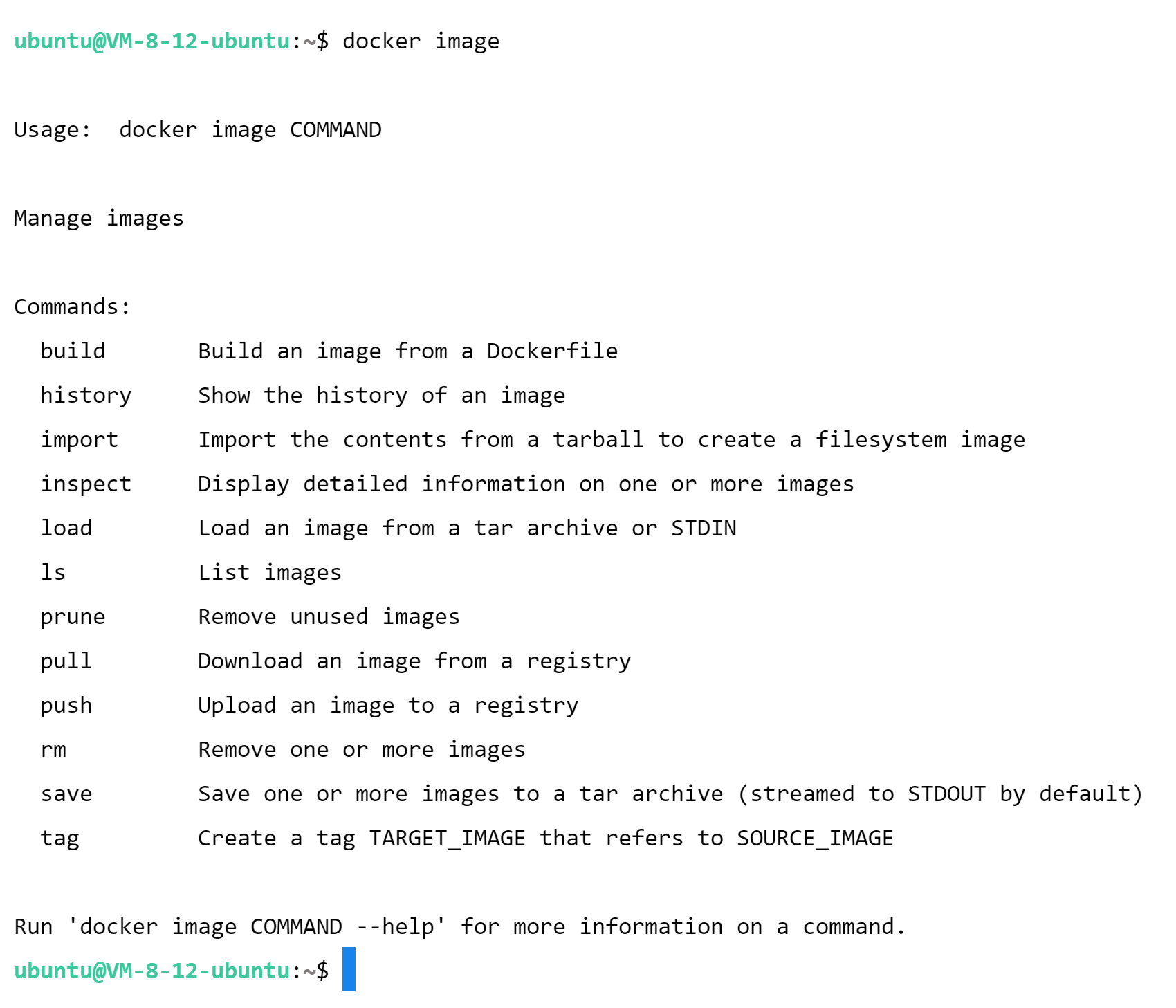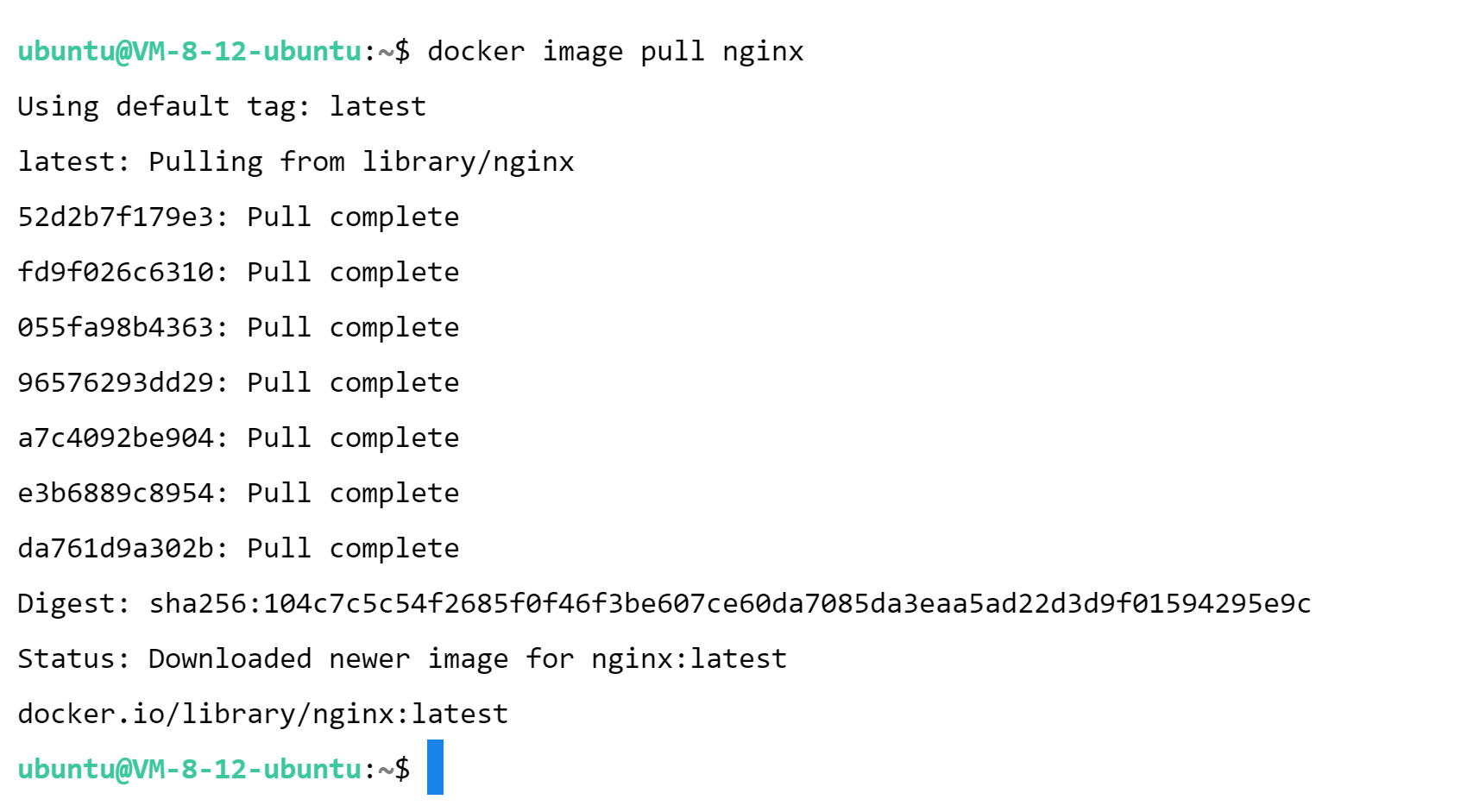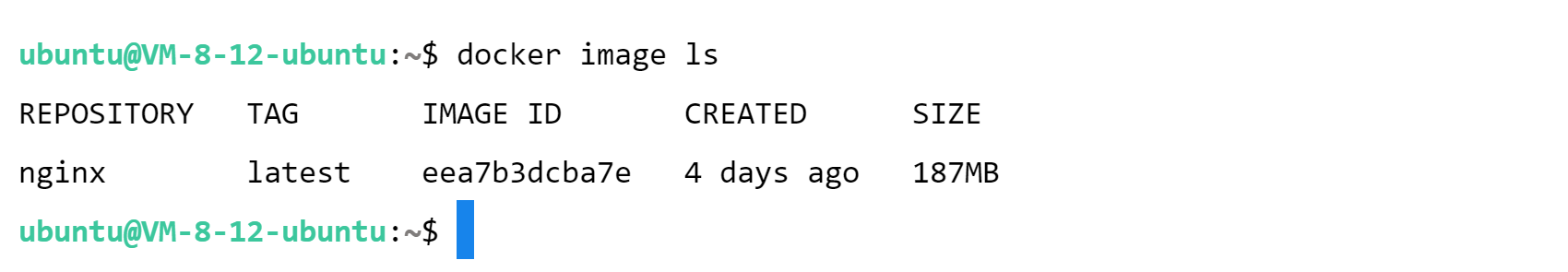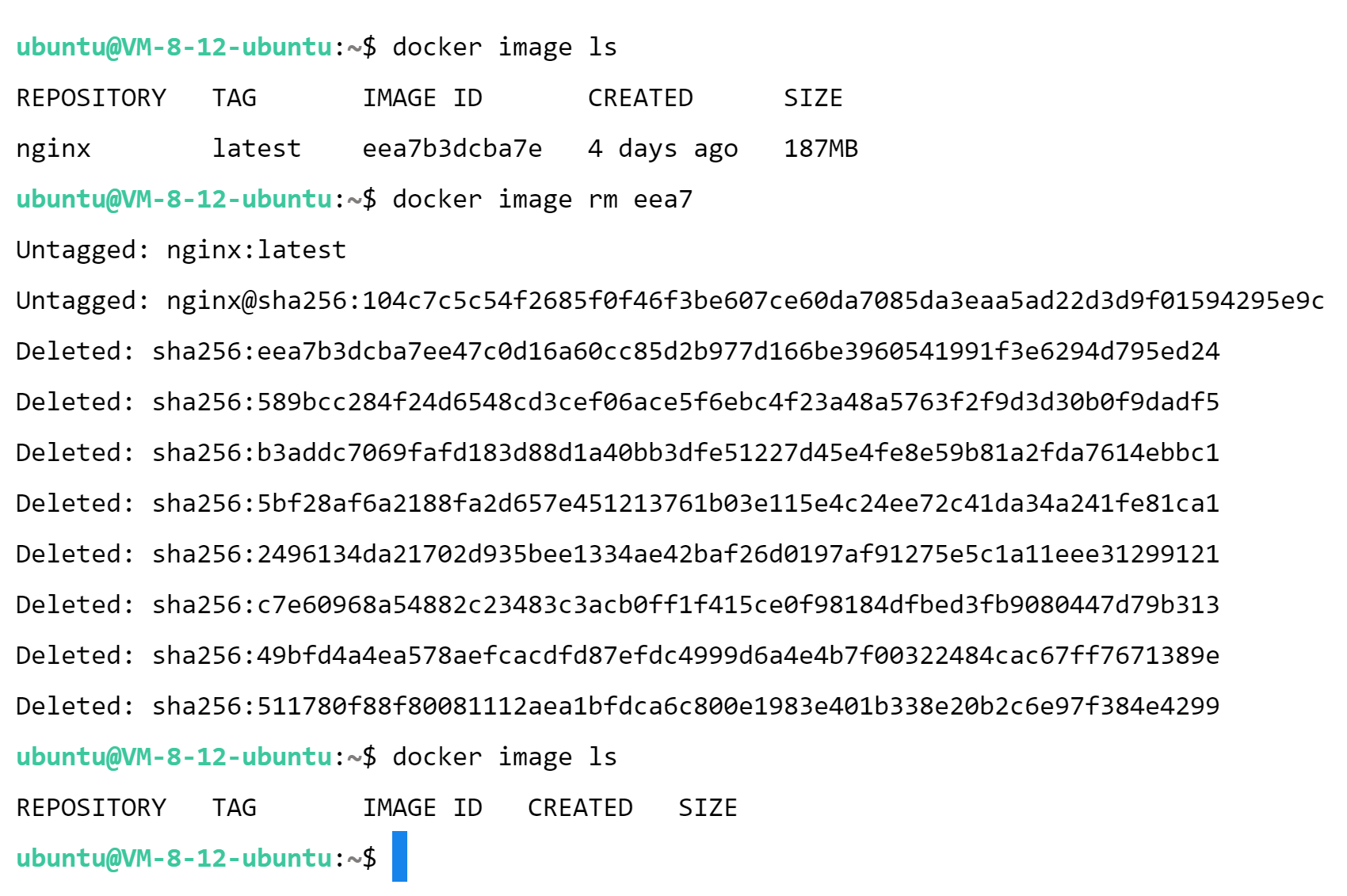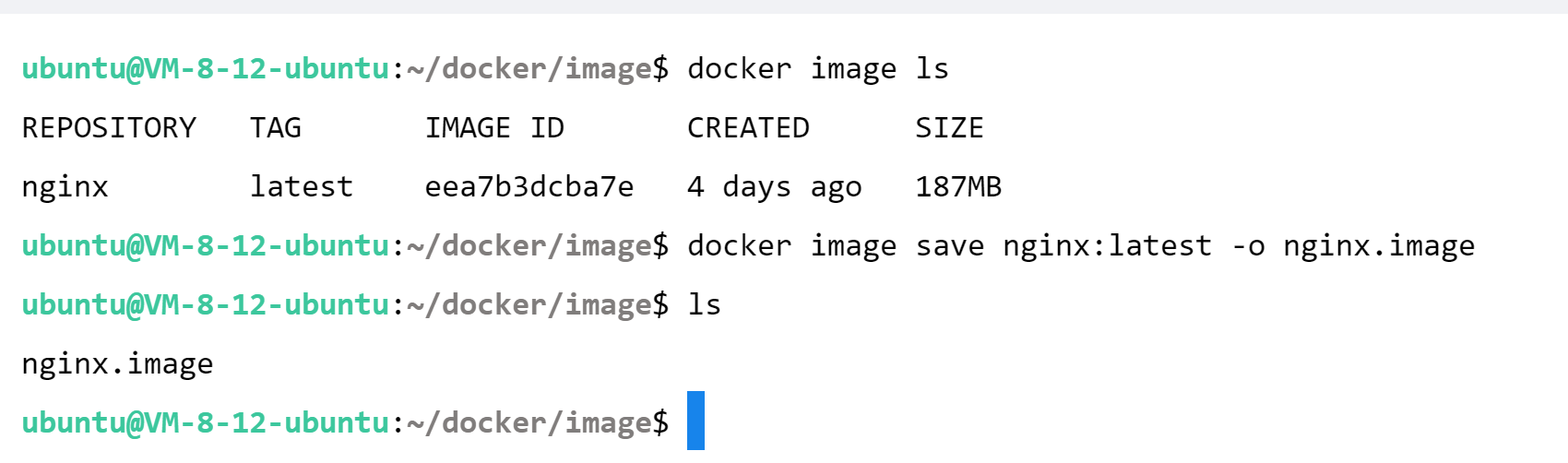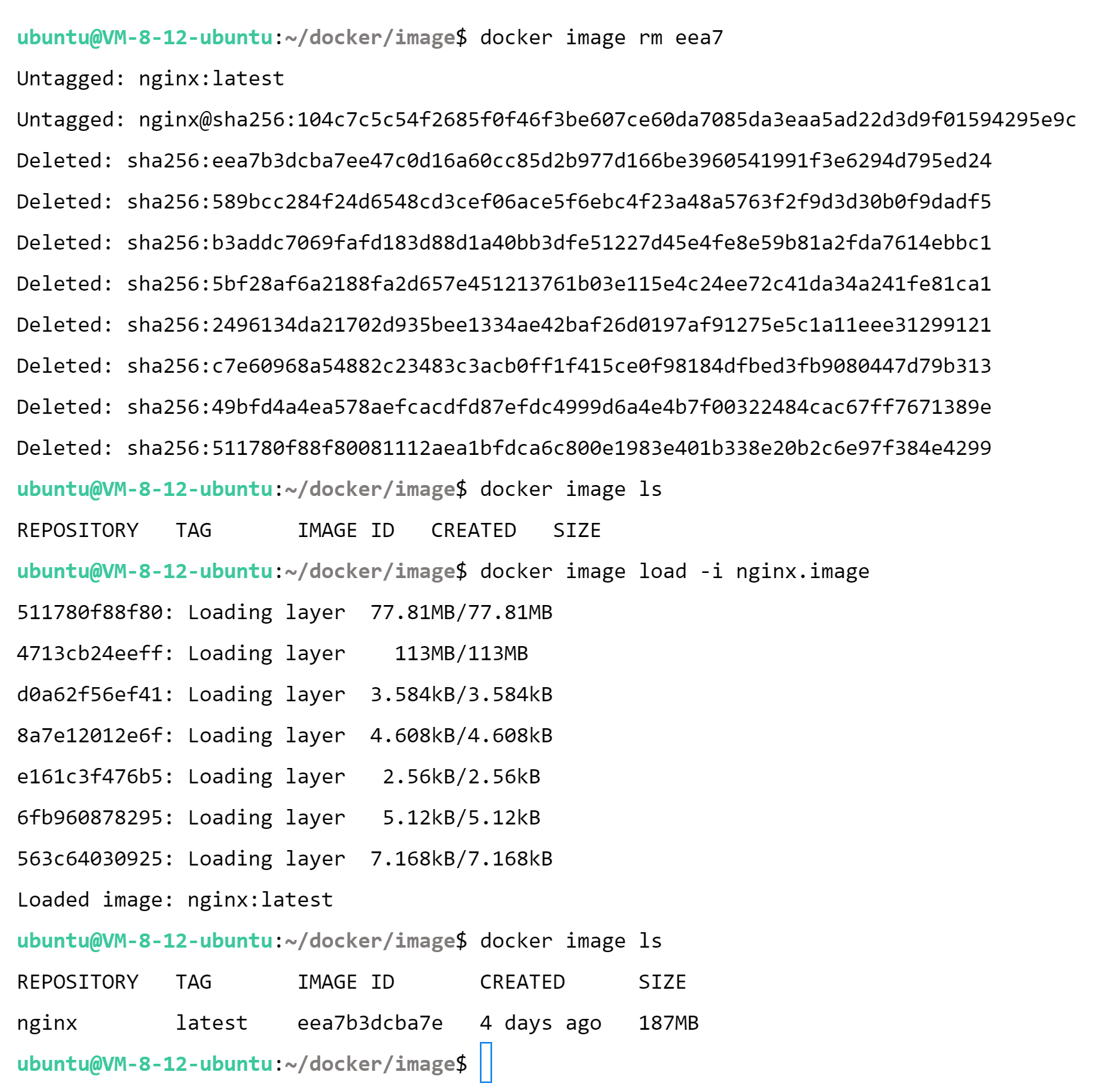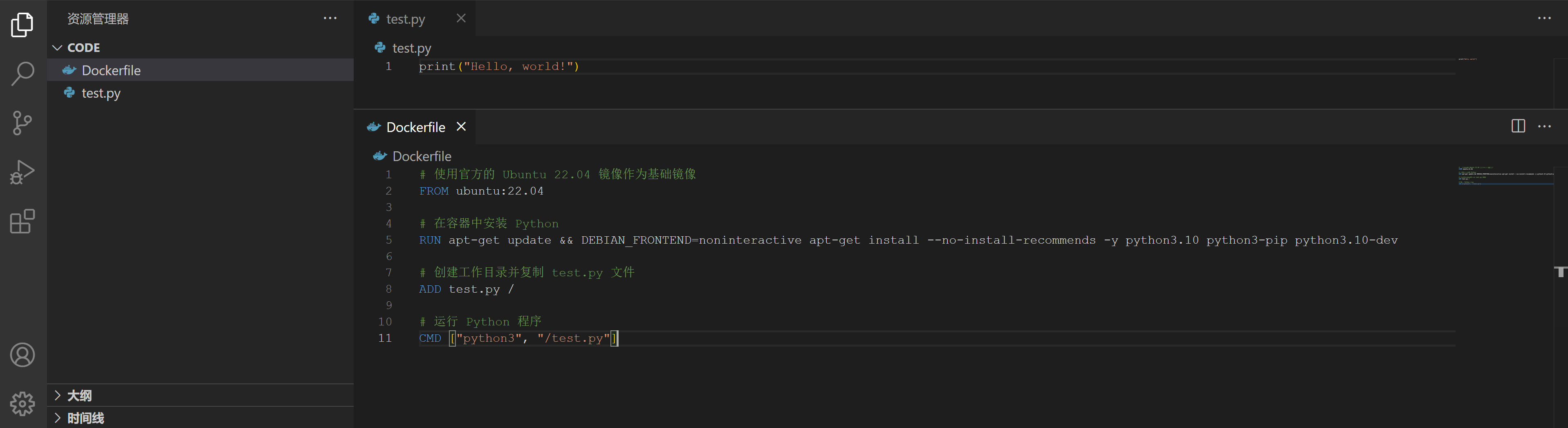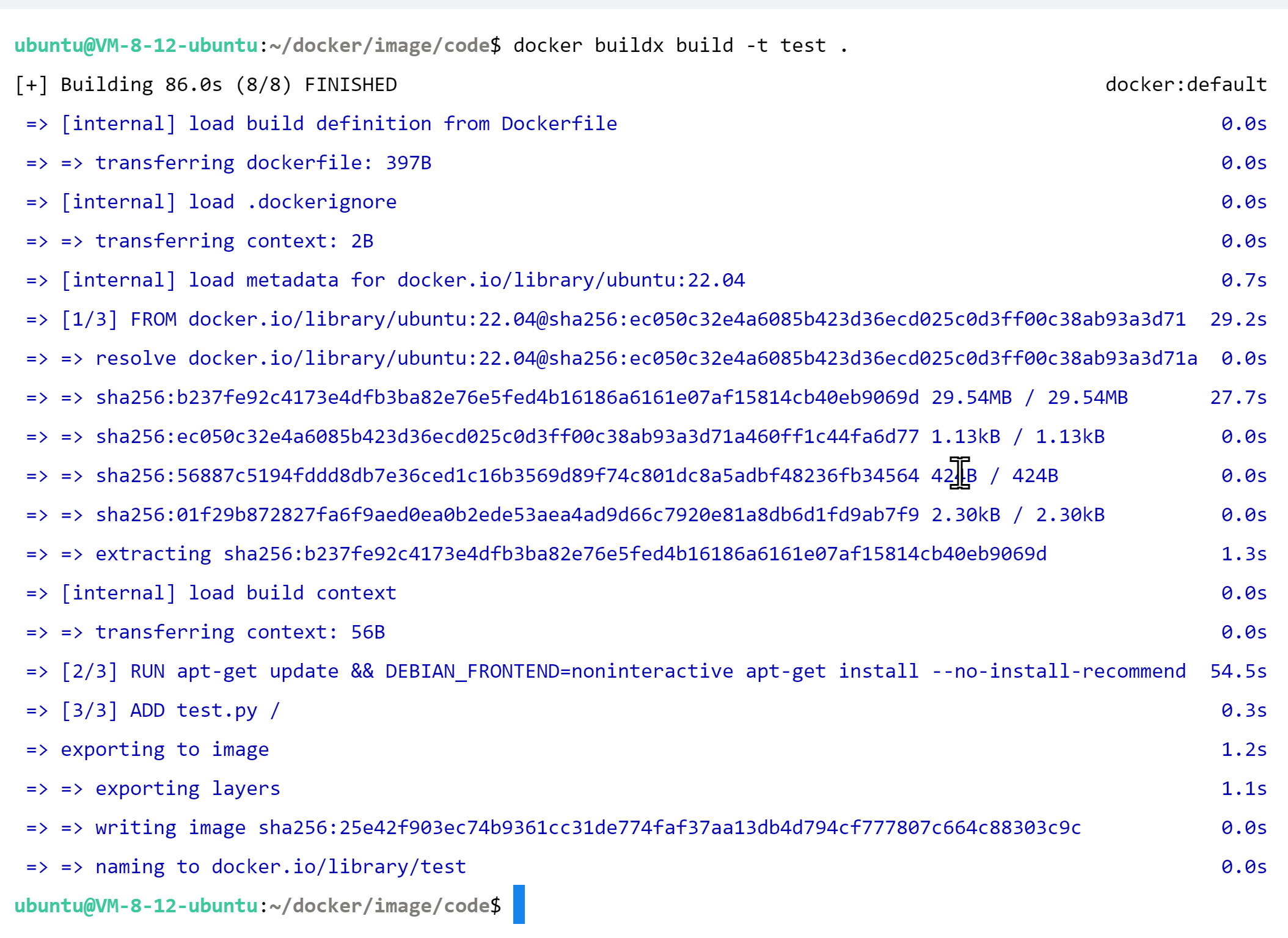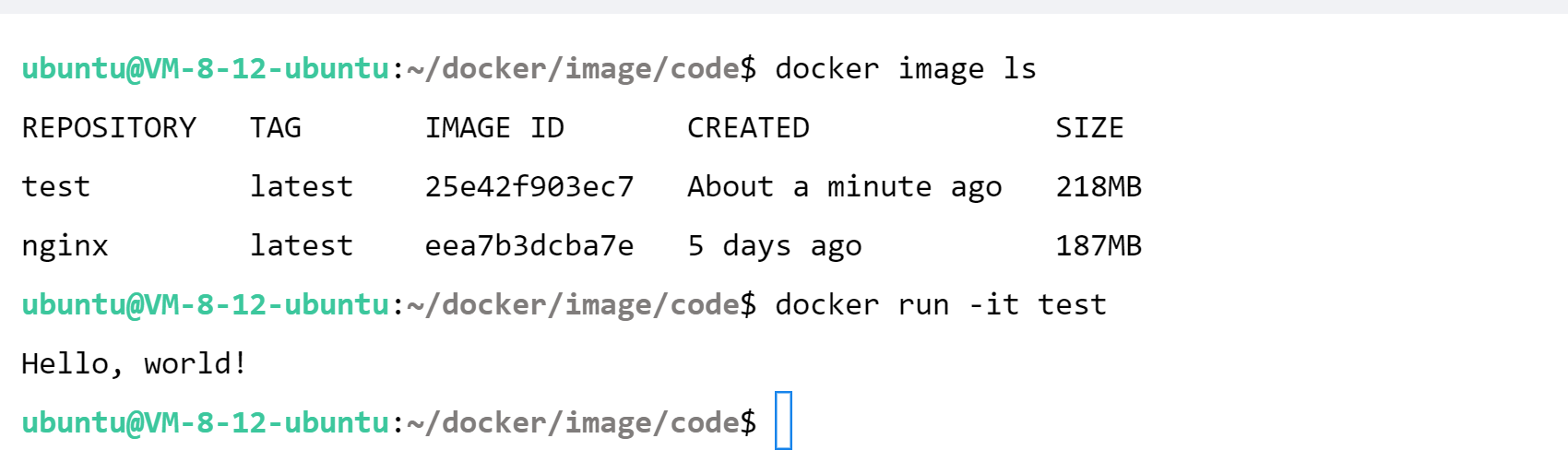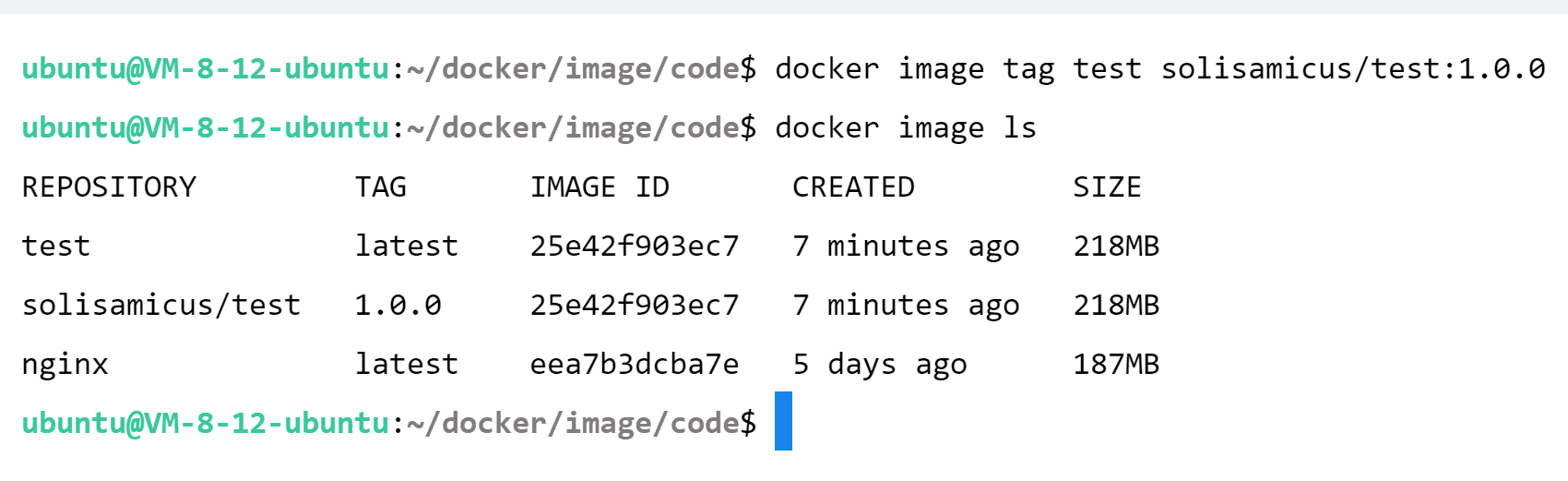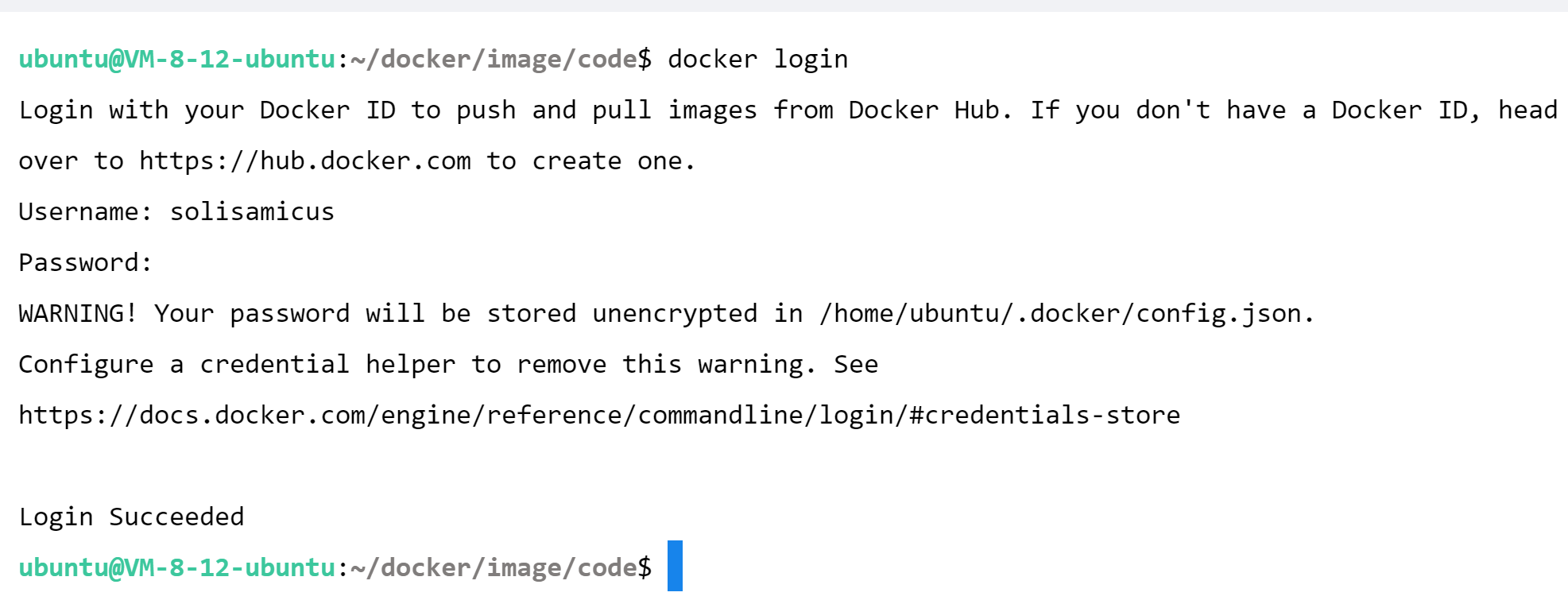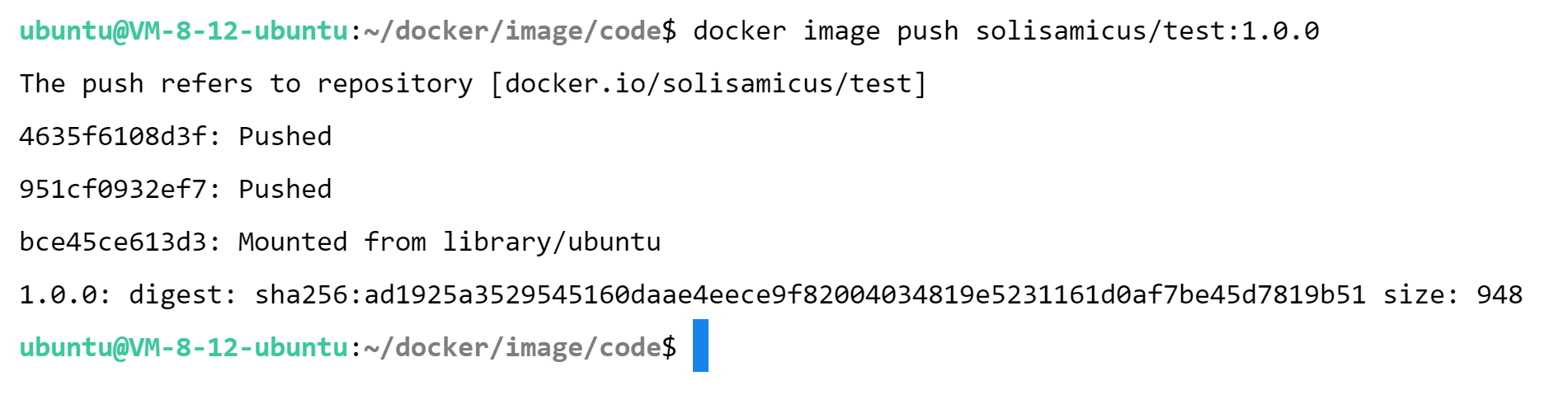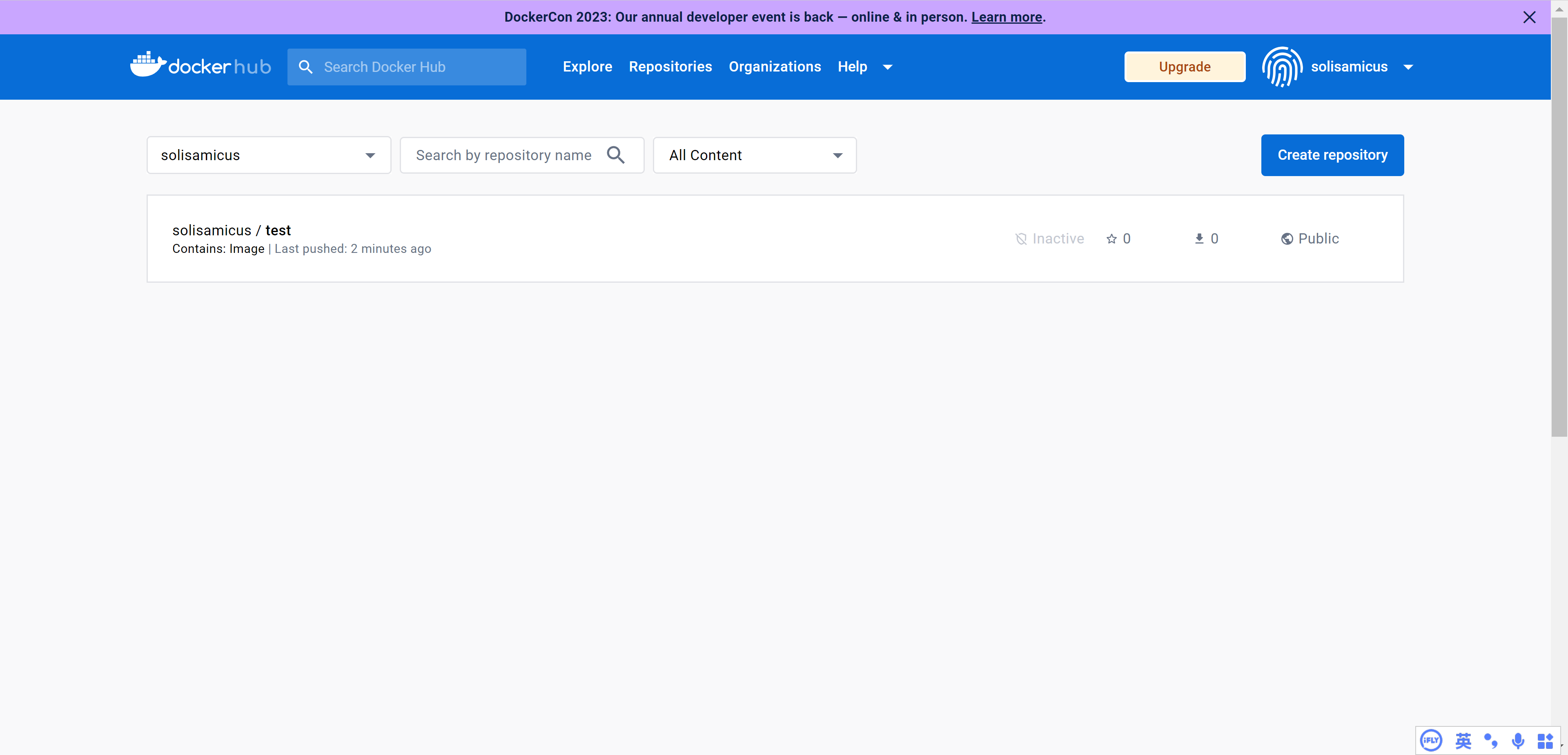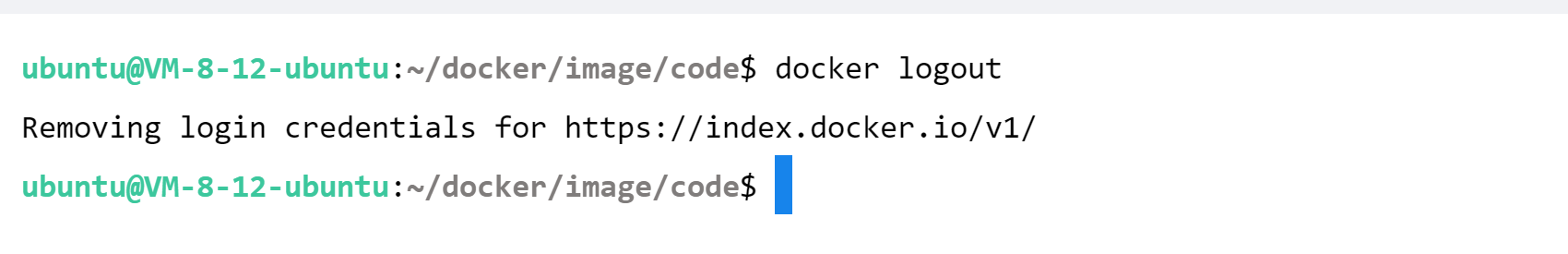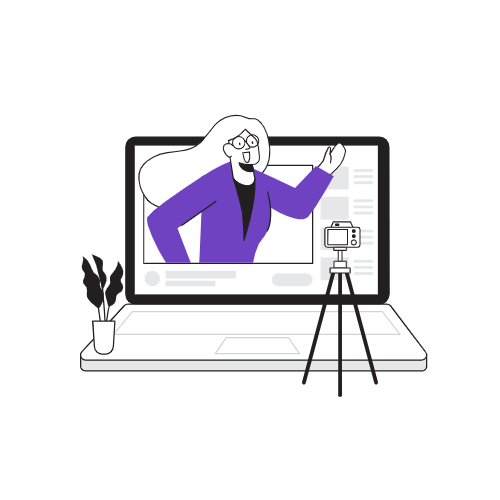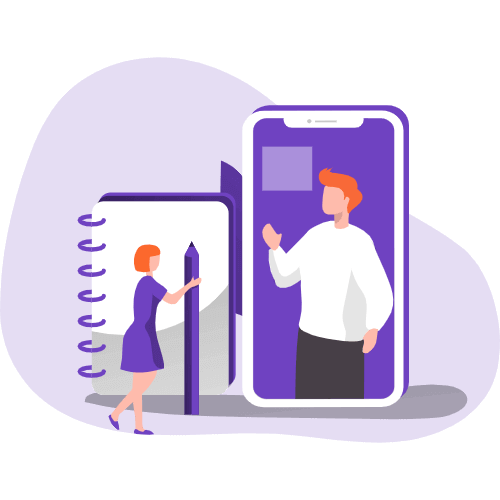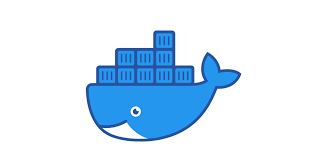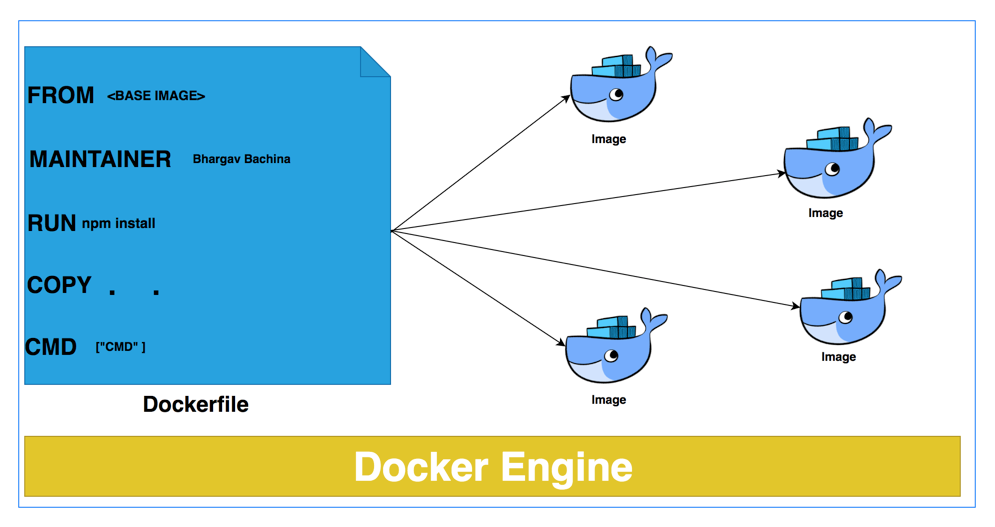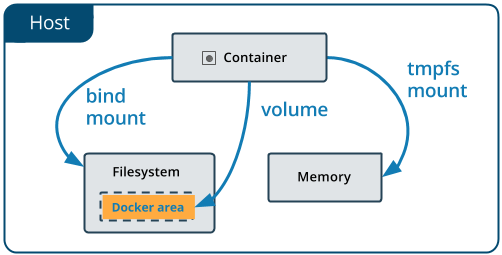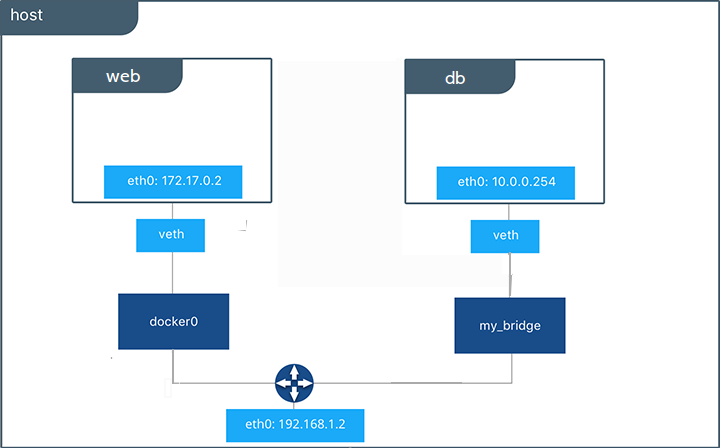镜像
Docker 镜像是用于构建和运行容器的静态模板。镜像包含了运行应用程序所需的所有内容,包括代码、运行时、系统工具、库文件和依赖项:
- 镜像层:Docker 镜像由一系列称为“层”的文件系统构成,每一层代表一个差异。层级结构使镜像变得高效、可共享和轻量级。
- 不可修改性:镜像是不可修改的。一旦创建,镜像的内容不会发生变化。如果要更改应用程序或配置,需要基于现有镜像创建新的镜像。
- 分层结构:镜像的分层结构允许镜像共享共同的层,从而节省磁盘空间和带宽。这种分层结构还使得构建和分发镜像变得更加高效。
- Dockerfile:Docker 镜像通常使用 Dockerfile 进行构建。Dockerfile 是一个包含构建步骤的文本文件,可以在其中定义如何构建镜像,包括基础镜像、应用程序配置、运行命令等。
- 标签(Tags):镜像可以有不同的标签,用于标识不同版本或配置。例如,ubuntu:20.04 表示 Ubuntu 20.04 版本的镜像。如果不指定标签,默认使用
latest 标签。
- 仓库(Repositories):镜像可以保存在仓库中,仓库可以包含多个不同版本的镜像。例如,ubuntu 是一个仓库,其中可以包含多个版本的 Ubuntu 镜像。
- 构建镜像:使用 docker build 命令可以根据 Dockerfile 构建镜像。
- 获取镜像:使用 docker pull 命令可以从 Docker Hub 或其他镜像仓库获取镜像。镜像可以被下载到本地以供后续使用。
- 发布和共享:可以将自己创建的镜像上传到 Docker Hub 或其他镜像仓库,以便与其他人共享。
Docker 镜像是构建和分发容器化应用程序的基础。
通过定义镜像中应用程序的环境和配置,Docker 镜像实现了应用程序的可移植性和一致性。
镜像的基本操作
镜像的拉取
Usage:
1
| docker image pull [OPTIONS] NAME[:TAG|@DIGEST]
|
Download an image from a registry
Aliases: docker image pull, docker pull
镜像的查看
Usage:
1
| docker image ls [OPTIONS] [REPOSITORY[:TAG]]
|
List images
Aliases: docker image ls, docker image list, docker images
镜像的删除
Usage:
1
| docker image rm [OPTIONS] IMAGE [IMAGE...]
|
Remove one or more images
Aliases: docker image rm, docker image remove, docker rmi
镜像的导出
Usage:
1
| docker image save [OPTIONS] IMAGE [IMAGE...]
|
Save one or more images to a tar archive (streamed to STDOUT by default)
Aliases:docker image save, docker save
镜像的导入
Usage:
1
| docker image load [OPTIONS]
|
Load an image from a tar archive or STDIN
Aliases:docker image load, docker load
Dockerfile
Dockerfile 是一个文本文件,它包含了一系列用于构建 Docker 镜像的指令和配置。通过编写 Dockerfile,可以定义容器镜像的构建过程,从而创建一个自定义的镜像,其中包含的应用程序、依赖项和配置。
### 镜像的构建
Usage:
1
| docker buildx build [OPTIONS] PATH | URL | -
|
Start a build
Aliases:docker buildx build, docker buildx b
Usage:
1
| docker image tag SOURCE_IMAGE[:TAG] TARGET_IMAGE[:TAG]
|
\text {Create a tag TARGET_IMAGE that refers to SOURCE_IMAGE}
Aliases:docker image tag, docker tag
镜像的分享
推送到 Docker Hub:包含 Docker Hub 的登陆和登出以及镜像的推送。
Usage:
1
| docker login [OPTIONS] [SERVER]
|
Log in to a registry.
If no server is specified, the default is defined by the daemon.
Usage:
1
| docker image push [OPTIONS] NAME[:TAG]
|
Upload an image to a registry
Aliases:docker image push, docker push
Usage:
Log out to a registry.
If no server is specified, the default is defined by the daemon.